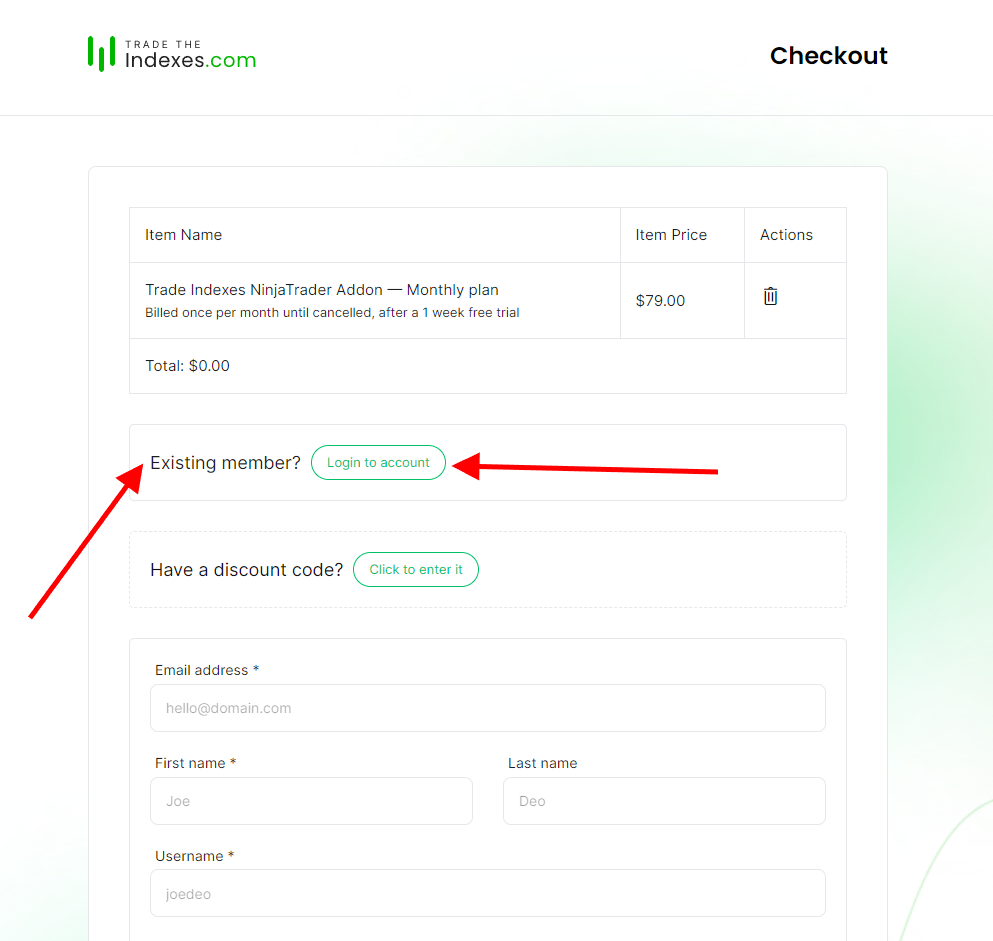This documentation explains how the license key works. Our addon requires a valid license key to use the indicators. Once you purchase the addon, you need to activate the license key that you receive either in the purchase confirmation email or from the account page.
The license keys will have a few statuses:
- Active
- Expired
- Revoked
Active refers to the valid licence key and you will be able to use the features offered by the addon. Expired indicates your licence has expired and requires renewal payment. Revoked is a special status, which means your license key has been manually revoked by the administrator. If you ever find your license key being revoked, contact us to resolve the issue.
Deactivating license
License keys can be de-activated from the NinjaTrader application > control centre > Trade The Indexes Addon page by clicking the de-activate button.
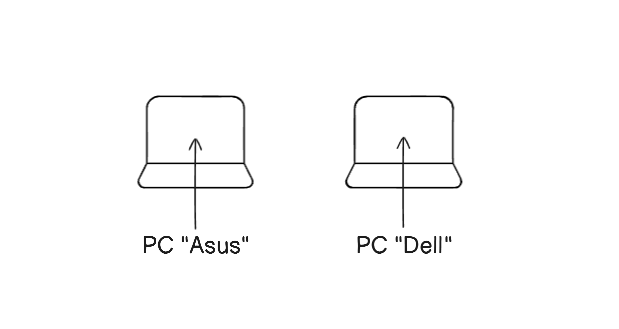
Let’s assume a scenario. You have two devices. If you need to activate the addon on a different device, you need to deactivate the license first and then activate the same license key on the second device.
If you receive an error message while deactivating the license key please contact us with the following details with your account username and license key that you are trying to deactivate.
Regenerate the license
If can regenerate the license key if required. If you need to regenerate the license key that can be done from the account. Once logged, click the regenerate button.
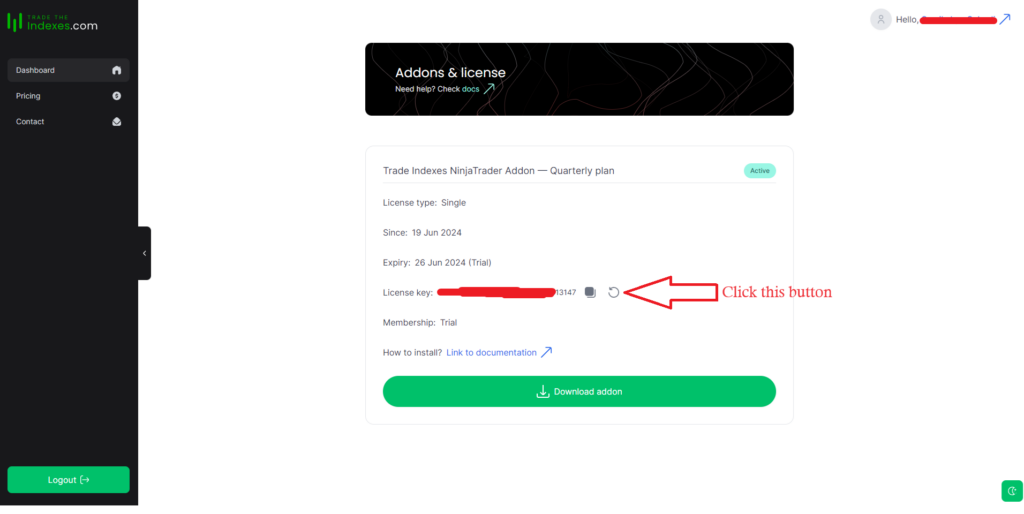
This action is irreversible. Your current license key will be invalidated. Once, regenerated you need to activate the new key where required.
Renewing the license key
All your purchase orders will be attached to the PayPal subscriptions. If you ever cancel your subscription or for some reason if your subscription plan can’t collect the required payment your license key will be expired. In such cases, if you need to renew the license key, it can be done by purchasing the same plan from the pricing page.
Once you are on the checkout page, continue with the sign-in option before completing the checkout process. Once you login to your account and complete the checkout process your license key will be renewed automatically.